
If you need help downloading and installing RealPlayer, here's a guide for Windows users. I'll go through each step, for people who have never done a download before. Real.com has made installing their player much easier, and you can use it at many websites, so it's worth the effort. Mac users can go to the site below, or here to download the player directly.
1. When you go to the RealPlayer page, you'll be given the option of getting the free RealPlayer, or the Premium Player for a monthly fee. If you want the free version, click on the link I've circled in red, not "Try RadioPass Free."

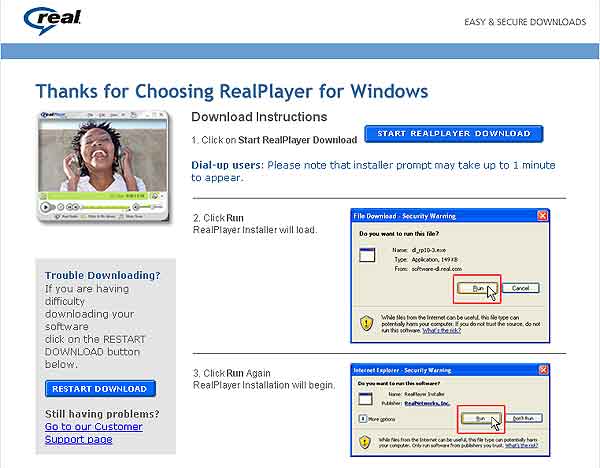

If you still have
problems,
email
me and I'll help.